2Checkout
ProPay
PayPal
MultiCards
WorldPay
Let us see how we can integrate paypal (which is used more comparatively to other inernet payment services) into our application. The visitor, instead of paying the client directly, pays PayPal using credit card or bank account. The client then uses its PayPal account to get the money received from the customers.
Creating a new PayPal account is free, the fees involved when receiving money can be checked at Display Fees
PayPal Links & Resources:
Website Payments Standard Integration Guide
PayPal Developer Network
PayPal Developers - Forum
Creating PayPal Account:
1. Go to PayPal
2. Click Sign Up link.
3. PayPal supports 3 types of account: Personal, Premier and Business account. Choose your country from the pull down menu, and click Continue.
4. Fill in all the requested information and you'll get an email to confirm the details you have entered from PayPal.
Integrating PayPal and Application:
1. To accept payments we need to include 2 elements to the user interface part of the site.
2. Add to Cart buttons for each product and a View Cart button on the page.
3. For example we have a product Ultimate Doll with cost of $16:
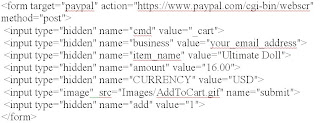
PS: your_email_address - Should the registeration email ID of your PayPal account.
4. The View Cart button:
Open your main page (master page - may be Main.Master) in source view and add the following javascript function under head element.
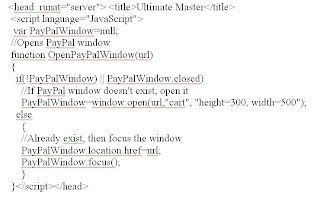
5. In the Main.Master where you have Search, Reset (buttons for products), just add the below code below the Search button.

6. Next to add PayPal Add to Cart in Product.aspx:

7. Add these below code under PopulateControls method in Product.aspx.cs
//Create the "Add to Cart" PayPal link
string link="JavaScript: OpenPayPalWindow(\"https://www.paypal.com/cgi-bin/webscr"
+ "?cmd=_cart " + //open shopping cart command
"&business=youremail@yourserver.com" + //your PayPal account
"&item_name=" + pd.Name + //product name
"&amount=" + String.Format("{0:0.00}", pd.Price) + // product price
"¤cy=USD" + //currency
"&add=1" + //quantity to add to the shopping cart
"&return=www.yourwebsite.com" + //return address
"&cancel_return=www.yourwebsite.com\")"; //cancel return address)
//Encode link characters to be included in HTML file
string encodedLink= Server.HtmlEncode(link);
// Then link to the HTML Server control add to cart image
addToCartLink.HRef= encodedLink;
PS: Be sure with the email id, as that should be correct in order to get money into your account.
Hope the above few lines definitely are, an initiative for including internet payment services in our .NET applications.
4 comments:
Grt info karthick..I have no coding knowledge..learning slowly...hope you dont remove this post...so that anytime i want I can come back and refer here...:)
Aarthi: Sure and thanks for your comment :)
Hey I have tagged u...and hav a surprise award for u too...take it up..:)
Aarthi: Whats that award? Couldn't find in your blog?
Post a Comment